
Login
Sign Up
|
The Animation Overhaul
|
|
Posts: 4,744
Threads: 487 Likes Given: 1907 Likes Recieved: 2113 in 1294 posts Joined: Aug 2015 Reputation: 25 |
||
|
||
|
|
Posts: 927
Threads: 107 Likes Given: 600 Likes Recieved: 589 in 316 posts Joined: Sep 2016 Reputation: 8 |
||
|
||
|
|
Posts: 48
Threads: 7 Likes Given: 122 Likes Recieved: 60 in 34 posts Joined: Jan 2025 Reputation: 7 |
||
|
||
|
|
Posts: 1,830
Threads: 184 Likes Given: 2154 Likes Recieved: 627 in 411 posts Joined: Aug 2015 Reputation: 14 |
||
|
||
|
|
Posts: 32
Threads: 1 Likes Given: 96 Likes Recieved: 83 in 29 posts Joined: Aug 2015 Reputation: 8 |
||
|
||
|
|
Doctor Internet
radio_button_checked
Management, Developer, Administrator, Business Adviser, DPO, Security 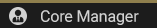
Posts: 12,836
Threads: 1,830 Likes Given: 482 Likes Recieved: 3605 in 1709 posts Joined: Aug 2015 Reputation: 35 |
||
|
||
|
|
Posts: 927
Threads: 107 Likes Given: 600 Likes Recieved: 589 in 316 posts Joined: Sep 2016 Reputation: 8 |
||
|
||
|
|
Posts: 1,151
Threads: 118 Likes Given: 605 Likes Recieved: 958 in 473 posts Joined: Dec 2017 Reputation: 25 |
||
|
||
|
|
Posts: 4,744
Threads: 487 Likes Given: 1907 Likes Recieved: 2113 in 1294 posts Joined: Aug 2015 Reputation: 25 |
||
|
||
|
|
Posts: 32
Threads: 1 Likes Given: 96 Likes Recieved: 83 in 29 posts Joined: Aug 2015 Reputation: 8 |
||
|
||
|
|
Posts: 774
Threads: 29 Likes Given: 966 Likes Recieved: 650 in 279 posts Joined: Oct 2016 Reputation: 25 |
||
|
||
|
|
Posts: 4,744
Threads: 487 Likes Given: 1907 Likes Recieved: 2113 in 1294 posts Joined: Aug 2015 Reputation: 25 |
||
|
||
|
|
Posts: 550
Threads: 69 Likes Given: 87 Likes Recieved: 139 in 117 posts Joined: Apr 2018 Reputation: 19 |
||
|
||
|
|
Posts: 1,264
Threads: 162 Likes Given: 1853 Likes Recieved: 2644 in 783 posts Joined: Aug 2015 Reputation: 37 |
||
|
||
|
|
Posts: 32
Threads: 1 Likes Given: 96 Likes Recieved: 83 in 29 posts Joined: Aug 2015 Reputation: 8 |
||
|
||
|
|
|