Posts: 452
Threads: 51
Likes Given: 96
Likes Recieved: 383 in 276 posts
Joined: Sep 2015
Reputation:
5
|
Jan 31, 2018, 10:38 PM
Yup, getting it on my laptop now.
|
|
Posts: 1,170
Threads: 37
Likes Given: 1303
Likes Recieved: 1063 in 602 posts
Joined: Jun 2016
Reputation:
25
|
Feb 1, 2018, 12:14 AM
The only reason I've had because of crashing, at least as far as I know of, is the F1 menu. My game seems to screw up more and more the more I use the menu multiple times in a row. It also creates a lot of awesomium_processes until, well, I am guessing, my RAM runs out of memory (?).
I am not too technical in all of this, at all, but I do see a problem that keeps coming back when using the F1 menu often for whatever reason as opposite to using the F1 menu to a minimum.
|
|
Posts: 255
Threads: 78
Likes Given: 25
Likes Recieved: 68 in 42 posts
Joined: Aug 2015
Reputation:
7
|
Feb 1, 2018, 08:33 PM
I have also gotten it a couple of times in shootouts, during F1 and sometimes when building.
|
|
Monkey
radio_button_checked
Member
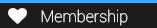
Posts: 949
Threads: 62
Likes Given: 315
Likes Recieved: 323 in 236 posts
Joined: Dec 2015
Reputation:
3
|
Feb 9, 2018, 09:18 PM
Do you know the specific speed of your ddr3 ram?
Also, remove your virtual RAM, you have plenty of RAM.
(This post was last modified: Feb 9, 2018, 09:21 PM by Monkey. Edited 1 time in total.)
|
|
Tails
radio_button_checked
give me the gamemode
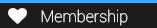
Posts: 503
Threads: 23
Likes Given: 525
Likes Recieved: 713 in 397 posts
Joined: Jan 2016
Reputation:
10
|
Feb 9, 2018, 09:20 PM
(Feb 9, 2018, 09:18 PM)Monkey Wrote: Do you know the specific speed of your ddr3 ram?
what makes you think that's relevant
|
|
Monkey
radio_button_checked
Member
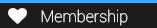
Posts: 949
Threads: 62
Likes Given: 315
Likes Recieved: 323 in 236 posts
Joined: Dec 2015
Reputation:
3
|
Feb 9, 2018, 09:30 PM
From a little bit of research it could be a conflict with your hardware. It is probably caused by an error some where in your registry that conflicts with GMod.
Disclaimer: The advice I am giving requires a download from the internet. I am not responsible for any issue you will receive from following this process. Be cautious of everything you download from the internet. I will not be providing a link for the sole purpose of my responsibility.
My advice would be to install CCleaner and run the registry error check thingy. Fix any errors it gives. It is your choice to backup your registry. With my personal experience, I use CCleaner at least twice a week, to fix any registry errors and clean space.
|
|
Posts: 255
Threads: 78
Likes Given: 25
Likes Recieved: 68 in 42 posts
Joined: Aug 2015
Reputation:
7
|
Feb 12, 2018, 08:46 PM
Can you give me the documentation where you think its the registry?
I run ccleaner from time to time, I have joined the server with three different computers now and it still has this issue, all from low-end to fairly high-end (gtx1080 builds).
Sorry for sounding as a pessimist, but from what we - several members have pointed to is that this must be a server-issue, as most of us has only had the issue with THIS server, not FL, perps or anyone else.
I have given atleast 20-30 logs to Paul(?) have you been looking into those one yet?
|
|
Monkey
radio_button_checked
Member
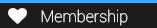
Posts: 949
Threads: 62
Likes Given: 315
Likes Recieved: 323 in 236 posts
Joined: Dec 2015
Reputation:
3
|
Feb 13, 2018, 05:13 AM
(Feb 12, 2018, 08:46 PM)WillyVodka Wrote: Can you give me the documentation where you think its the registry?
I run ccleaner from time to time, I have joined the server with three different computers now and it still has this issue, all from low-end to fairly high-end (gtx1080 builds).
Sorry for sounding as a pessimist, but from what we - several members have pointed to is that this must be a server-issue, as most of us has only had the issue with THIS server, not FL, perps or anyone else.
I have given atleast 20-30 logs to Paul(?) have you been looking into those one yet?
" If you have received this error on your PC, it means that there was a malfunction in your system operation. Common reasons include incorrect or failed installation or uninstallation of software that may have left invalid entries in your Windows registry, consequences of a virus or malware attack, improper system shutdown due to a power failure or another factor, someone with little technical knowledge accidentally deleting a necessary system file or registry entry, as well as a number of other causes. The immediate cause of the "0x0" error is a failure to correctly run one of its normal operations by a system or application component." -Wikipedia
I was unaware of the serverside situation because the server is perfectly fine for me. I have crashed a couple of times on my older laptop, but it only happened a couple of times.
|
|
Dick
radio_button_checked
Developer, CityRP Administrator, ARES Project Manager

Posts: 4,744
Threads: 487
Likes Given: 1907
Likes Recieved: 2113 in 1294 posts
Joined: Aug 2015
Reputation:
25
|
Feb 26, 2018, 11:11 PM
Can we get an update on this @"WillyVodka".
|
|
Posts: 255
Threads: 78
Likes Given: 25
Likes Recieved: 68 in 42 posts
Joined: Aug 2015
Reputation:
7
|
Feb 27, 2018, 12:02 AM
Yes, the update on this is that it keeps happening to both me and several others.
It happened to me after 14 minutes of playtime 2 minutes ago.
I would like to ask you guys the same, do you guys have any updates?
I do still think that this is serverside, as - and I repeat - Those who have these issues has ONLY had the issues on THIS server.
No matter if I have joined "the other city-RP-server we do not name" or a DarkRP-server with ten times more addons, it has never been this unstable, never even crashed once with any like the ones posted in this thread.
I've had this issue personally on two computers even when the "old" one got reformatted 3 times and then the newest one with brand new hardware.
Heck, on the old computer I even did a reformat JUST trying to solve this, installing nothing but the essentials to make gmod and LL run - same issue.
I gave one of the devs over 40(?) crashlogs around 1 month ago, has these been looked at?
Can someone atleast try to look at the serverconfigs itself instead of trying to put it on the clients when as mentioned - this server is the only server who causes these problems for so many players?
I am not trying to be harsh or anything, but the way it is per now makes it practically unplayable for me, so I will stop playing until we can troubleshoot this further or it "magically" gets fixed.
(This post was last modified: Feb 27, 2018, 12:03 AM by Notinuse123321123. Edited 1 time in total.)
|
|
Posts: 1,403
Threads: 272
Likes Given: 647
Likes Recieved: 304 in 223 posts
Joined: Dec 2015
Reputation:
7
|
Feb 27, 2018, 01:28 AM
@ Doctor Internet have you got any ideas?
I crash alot now but dont make any crash report.
(This post was last modified: Feb 27, 2018, 01:28 AM by Woody Mac. Edited 1 time in total.)
|
|
Noble
radio_button_checked
Veteran Developer

Posts: 1,230
Threads: 73
Likes Given: 1007
Likes Recieved: 1281 in 459 posts
Joined: Aug 2015
Reputation:
21
|
Feb 27, 2018, 07:22 PM
@"WillyVodka" crash logs only get us so far and don't pin down where potential issues are coming from. Seeing errors in console for example are usually a much better indicator of what's going wrong. The fact that a small amount of our playerbase is experiencing errors like this makes it even harder to pinpoint and usually shifts the focus away from it being a server issue.
VCMod was disabled today so I'd recommend trying to connect to the server again once it is live and see if it has improved any.
(This post was last modified: Feb 27, 2018, 07:23 PM by Noble. Edited 1 time in total.)
|
|
Posts: 255
Threads: 78
Likes Given: 25
Likes Recieved: 68 in 42 posts
Joined: Aug 2015
Reputation:
7
|
Feb 27, 2018, 07:31 PM
Noble:
I will indeed try to connect and play now as VCMod is disabled.
Is this permanent or a part of troubleshooting?
EDIT: I saw the thread on it, will try!
(This post was last modified: Feb 27, 2018, 07:34 PM by Notinuse123321123. Edited 1 time in total.)
|
|
Noble
radio_button_checked
Veteran Developer

Posts: 1,230
Threads: 73
Likes Given: 1007
Likes Recieved: 1281 in 459 posts
Joined: Aug 2015
Reputation:
21
|
Feb 27, 2018, 07:39 PM
(Feb 27, 2018, 07:31 PM)WillyVodka Wrote: Noble:
I will indeed try to connect and play now as VCMod is disabled.
Is this permanent or a part of troubleshooting?
EDIT: I saw the thread on it, will try!
Planned to be permanent, should be live once the server restarts/crashes
|
|
Posts: 255
Threads: 78
Likes Given: 25
Likes Recieved: 68 in 42 posts
Joined: Aug 2015
Reputation:
7
|
Feb 28, 2018, 09:54 PM
I crashed now aswell after playing for 40 minutes as I pressed F1 for the "first time" this session.
I had not been building or anything.
(This post was last modified: Feb 28, 2018, 09:55 PM by Notinuse123321123. Edited 1 time in total.)
|
|
