Posts: 383
Threads: 38
Likes Given: 190
Likes Recieved: 149 in 118 posts
Joined: Sep 2018
Reputation:
3
|
Jun 26, 2019, 04:22 PM
i accidentally deleted them when making space for payday 2, oopsie
Hardcore alcoholic, or alcocore hardholic.
Maybe holiccore hardalco?
|
|
Monkey
radio_button_checked
Member
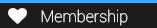
Posts: 949
Threads: 62
Likes Given: 315
Likes Recieved: 323 in 236 posts
Joined: Dec 2015
Reputation:
3
|
Jun 26, 2019, 05:36 PM
You can try each option individually. These options don't have to be completed together before testing.
1. [EASY] Verify your game files.
Instructions: Open Steam->Library->*right click* Garry's Mod->Properties->Local Files->"Verify Integrity of Game Files..."
Explanation: This will insure that your game files are correct and insure that your game is stable.
2. [EASY] Opt out of any betas.
Instructions: Open Steam->Library->*right click* Garry's Mod->Properties->Betas->Click Drop Down Box->Select None
Explanation: Some betas may not be compatible, and or may be unstable, with certain systems. Insuring that you are on the main branch of Garry's Mod will give you the best chance of a working game.
3. [THIS IS TEDIOUS AND WILL REQUIRE TIME] Go through your subscriptions and unsubscribe from useless and unused addons. Then you will delete all existing files and redownload them. You are trying to reduce your number of addons.
Note: When browsing your subscriptions and you unsubscribe from an addon, refresh the page using F5. When you unsubscribe from an addon it moves one from the next page to that current page. Only move pages when you don't unsubscribe from anything on that page.
Instructions: Open Steam->Library->Garry's Mod->"Browse the Workshop"->"Browse"->"Subscribed Items"->Unsubscribe from Addons->Exit Steam->Open File Explorer->Go to your main drive ( usually C: )->Program Files (x86) or Program Files->Steam->steamapps->common->Garry's Mod->garrysmod->addons->remove all of the .gma files->Exit File Explorer->Launch Garry's Mod
Explanation: Having a lot of addons can make your game slow and sluggish. In your case, it might be making the game unrunnable. Only subscribing to a small number of addons, say <100, will give you a better chance of a smoother game.
(This post was last modified: Jun 26, 2019, 05:39 PM by Monkey. Edited 2 times in total.)
The following 1 user Likes Monkey's post:
• Ben
|
|
Posts: 383
Threads: 38
Likes Given: 190
Likes Recieved: 149 in 118 posts
Joined: Sep 2018
Reputation:
3
|
Jun 27, 2019, 07:04 AM
im sure we can close this one down, all the files are downloaded now, ill check later to see if i have everything, and project or anybody, please send me the current content pack (stormfox and so on)
Hardcore alcoholic, or alcocore hardholic.
Maybe holiccore hardalco?
(This post was last modified: Jun 27, 2019, 07:05 AM by Ishnifan. Edited 1 time in total.)
|
|
Posts: 383
Threads: 38
Likes Given: 190
Likes Recieved: 149 in 118 posts
Joined: Sep 2018
Reputation:
3
|
Jun 27, 2019, 09:03 AM
just a quick update, i PMed project about this but he gave no response so far, when i removed all addon files and subscribed to the LL addons it started downloading all the previous addons, any way to fix this?
Hardcore alcoholic, or alcocore hardholic.
Maybe holiccore hardalco?
|
|
Posts: 1,320
Threads: 89
Likes Given: 981
Likes Recieved: 654 in 372 posts
Joined: Apr 2016
Reputation:
11
User is currently away.
|
Jun 27, 2019, 09:34 AM
Because you haven't unsubscribed from them. You have to go to Garrys Mod workshop on Steam, and it's under one of the drop downs when you look at the new addons, called 'Subscribed addons' then unsubscribe from all of the unneeded addons, quick ways can be found on YouTube.
|
|
Posts: 383
Threads: 38
Likes Given: 190
Likes Recieved: 149 in 118 posts
Joined: Sep 2018
Reputation:
3
|
Jun 27, 2019, 12:02 PM
thanks, dont close this down until i prove it worked, said the same thing on the thread start
Hardcore alcoholic, or alcocore hardholic.
Maybe holiccore hardalco?
|
|
Posts: 1,320
Threads: 89
Likes Given: 981
Likes Recieved: 654 in 372 posts
Joined: Apr 2016
Reputation:
11
User is currently away.
|
Jun 29, 2019, 06:03 PM
Closed and archived issue resolved.
|
|
