
Login
Sign Up
|
Vehicles Blocked 3rd person view
|
|
Posts: 211
Threads: 50 Likes Given: 12 Likes Recieved: 26 in 22 posts Joined: Nov 2017 Reputation: 1 |
||
|
||
|
|
|
Posts: 6,051
Threads: 119 Likes Given: 2 Likes Recieved: 136 in 41 posts Joined: Nov 2015 Reputation: 48 |
||
|
||
|
|
|
Posts: 1,151
Threads: 118 Likes Given: 605 Likes Recieved: 958 in 473 posts Joined: Dec 2017 Reputation: 25 |
||
|
||
|
|
|
Posts: 211
Threads: 50 Likes Given: 12 Likes Recieved: 26 in 22 posts Joined: Nov 2017 Reputation: 1 |
||
|
||
|
|
|
Posts: 1,403
Threads: 272 Likes Given: 647 Likes Recieved: 304 in 223 posts Joined: Dec 2015 Reputation: 7 |
||
|
|
|
Posts: 782
Threads: 87 Likes Given: 791 Likes Recieved: 517 in 267 posts Joined: Aug 2015 Reputation: 8 |
||
|
||
|
|
|
Posts: 6,708
Threads: 186 Likes Given: 3303 Likes Recieved: 3986 in 2172 posts Joined: Aug 2015 Reputation: 33 |
||
|
||
|
|
|
Posts: 6,051
Threads: 119 Likes Given: 2 Likes Recieved: 136 in 41 posts Joined: Nov 2015 Reputation: 48 |
||
|
||
|
|
|
Doctor Internet
radio_button_checked
Management, Developer, Administrator, Business Adviser, DPO, Security 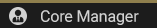
Posts: 12,838
Threads: 1,830 Likes Given: 482 Likes Recieved: 3606 in 1710 posts Joined: Aug 2015 Reputation: 35 |
||
|
||
|
|
|
Posts: 6,051
Threads: 119 Likes Given: 2 Likes Recieved: 136 in 41 posts Joined: Nov 2015 Reputation: 48 |
||
|
||
|
|
|
|