Monkey
radio_button_checked
Member
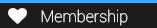
Posts: 949
Threads: 62
Likes Given: 315
Likes Recieved: 323 in 236 posts
Joined: Dec 2015
Reputation:
3
|
Aug 26, 2017, 08:05 AM
For the past week, I have been trying to figure out issues for connectivity to our servers. I have found that the default programs that Razer Cortex uses, causes an immediate timeout, once it gets to a certain point. I have currently not found the issue for people crashing, during loading, or connection errors once in-game.
How to fix immediate Time Out if using Razer Cortex:
Undoing what Razer does:
1. Open Garry's Mod
2. Press Ctrl + Alt + R
3. Let Razer Cortex undo everything
4. Join Server
Uninstalling Razer Cortex:
1. Press Windows Key and R
2. Type in "appwiz.cpl" and hit Enter
3. Find Razer Cortex and Right Click
4. Hit Uninstall
5. Follow Directions on Screen
6. Restart PC and start GMod
7. Join Server
If you wish to continue to use Razer Cortex, but still want to play the server, you can go through the individual program that Razer Cortex terminates. This will be done at your own risk. I will not post instructions for this, as it is not something I prefer. If you wish to do this, you can message me on the forums or Steam.
(This post was last modified: Aug 28, 2017, 08:27 PM by Dick. Edited 1 time in total.
Edit Reason: Made Suitable Title
)
|
|
yutgjctguc
radio_button_checked
Finnish LimeLight donator
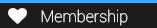
Posts: 2,246
Threads: 262
Likes Given: 2544
Likes Recieved: 638 in 511 posts
Joined: Dec 2016
Reputation:
19
|
Aug 26, 2017, 10:12 AM
Maybe move this to Guides ;D
|
|
Dick
radio_button_checked
Developer, CityRP Administrator, ARES Project Manager

Posts: 4,744
Threads: 487
Likes Given: 1907
Likes Recieved: 2113 in 1294 posts
Joined: Aug 2015
Reputation:
25
|
Aug 28, 2017, 08:27 PM
Moved to Guides and added a more suitable title.
|
|
