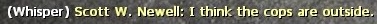Communication Commands
This commands can help you make your communication more in-depth.
Thanks to Lord Octagon for this.
/911
Similar to /request in that it sends a message to all government members.
@ <message>
Send a message to all staff members. You must be informative with these messages.
/advert <message>
Sends out an advert to all players on the server at the cost of $250 per advert.
/blockpm <player|all>
Prevents a player from sending you private messages. Using 'all' blocks all players. Staff members cannot be blocked. See the /unblock command below.
/cadvert <message>
Sends out an advert which advertises the clan you are currently in.
/cradio <message>
You can chat over clan radio by using this command. You will have to be part of a clan to use this command.
/frequency <number between 80.00 and 120.00>
This works in conjunction with the /pradio command (see below). You are able to set a frequency for your private radio. The numeral range for a frequency is between 80 and 120; you are able to use two decimal places.
// <message>
Using this command you can converse in global OOC. This is not to be confused with Local OOC.
.// <message>
Using this command you can converse in local OOC. This is not to be confused with Global OOC..
/ladvert <message>
Sends out an advert with your location added before your message. This still has a cost of $250 per advert.
/pm <player|id> <message>
You can private message other users using this command. You can either use a portion of their name or alternatively you can use their ID found on the scoreboard or by using the /getid command.
/pradio <message>
You can chat on a private frequency with friends by using this command. You'll need to set a frequency by using the /frequency command (see below).
/voice <team|private|clan>
A setting for the voice radio, this changes who your voice will be transmitted to; either your team, clan or people in your private group (same as /pradio).
/listen <all|send|none|>
A setting for the voice radio, this changes which channels you listen to; either all (team, private and clan), send (the channel you're using), or none (turns off the radio, also prevents you from transmitting).
/request <message>
This will send a message to all government members. However, people near you will also see this message appear.
/r <message>
This is a quick way of replying to the last private message that you have received.
/stolen
This will send a message to all police officials notifying them that your vehicle was stolen. It provides the make and registration of the vehicle.
/taxi <message>
Contacts a chauffeur.
/radio <message>
Some jobs have their own radio, this includes all government jobs; Corleone members and anarchists.
/help <message>
Used to send messages to teachers. Do not use this to report rule breakage.
/unblockpm <player|all>
Unblocks a blocked player, they will be able to send you messages. Using 'all' will unblock all players. See the /blockpm command above.
/y
A command to yell
Example: “/y John, come over here!”
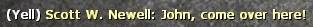
/w
A command to whisper
Ex.: “/w I think the cops are outside.”